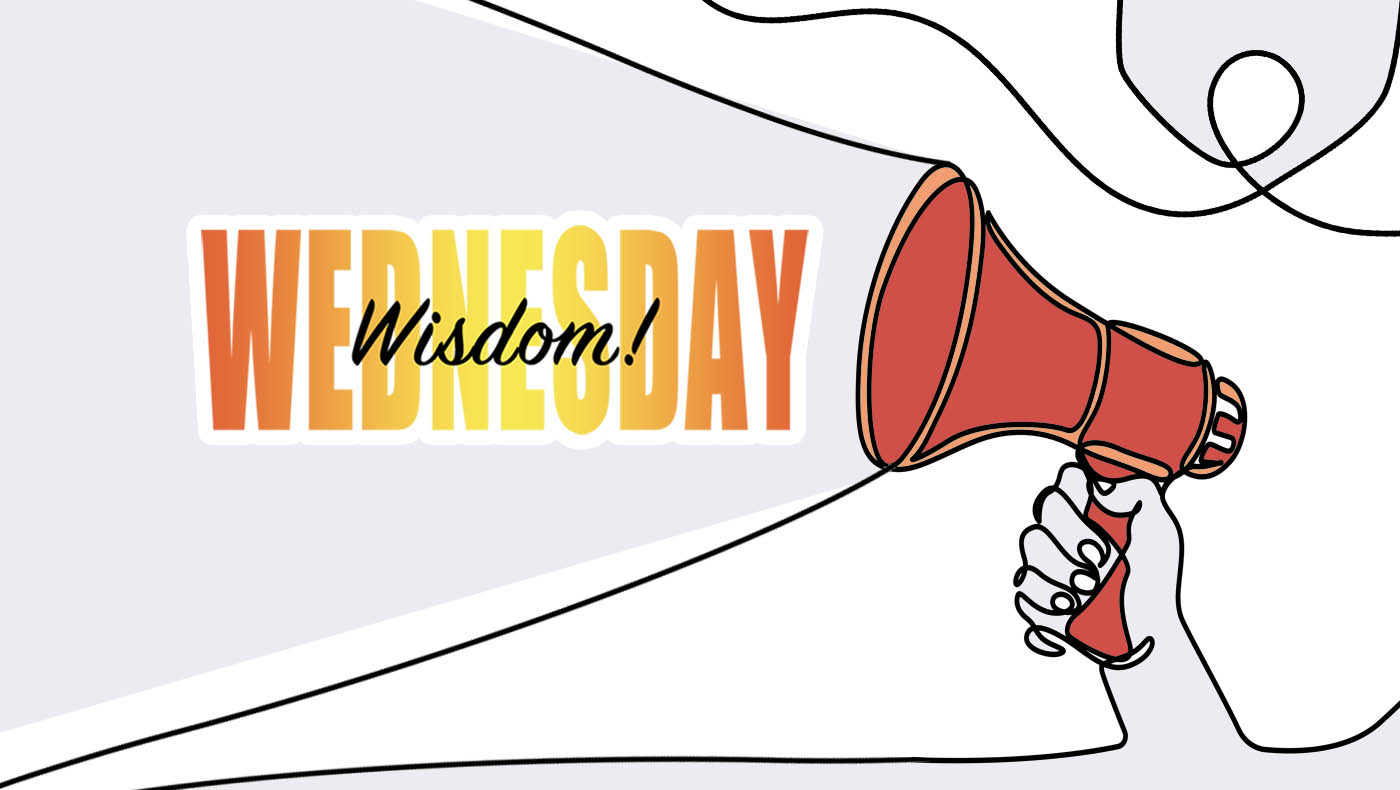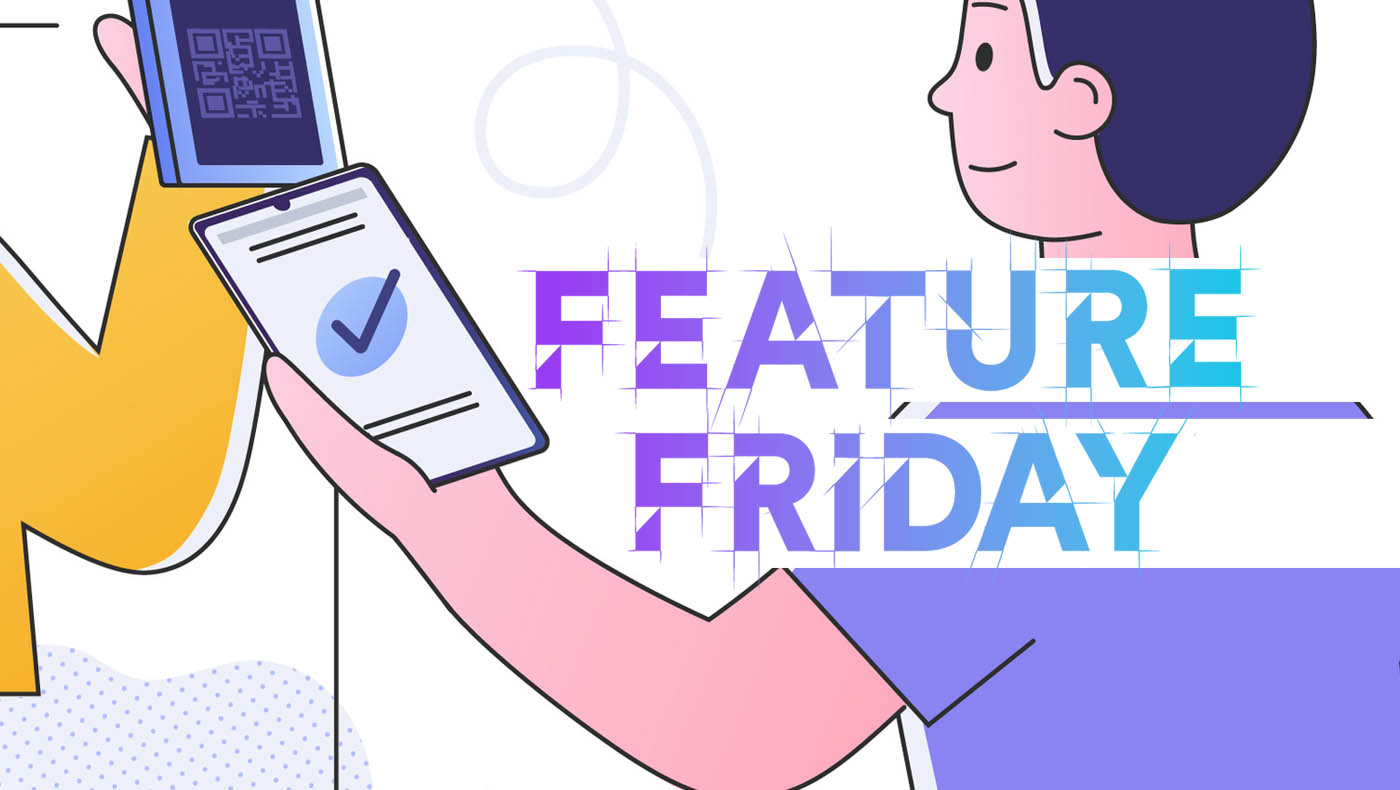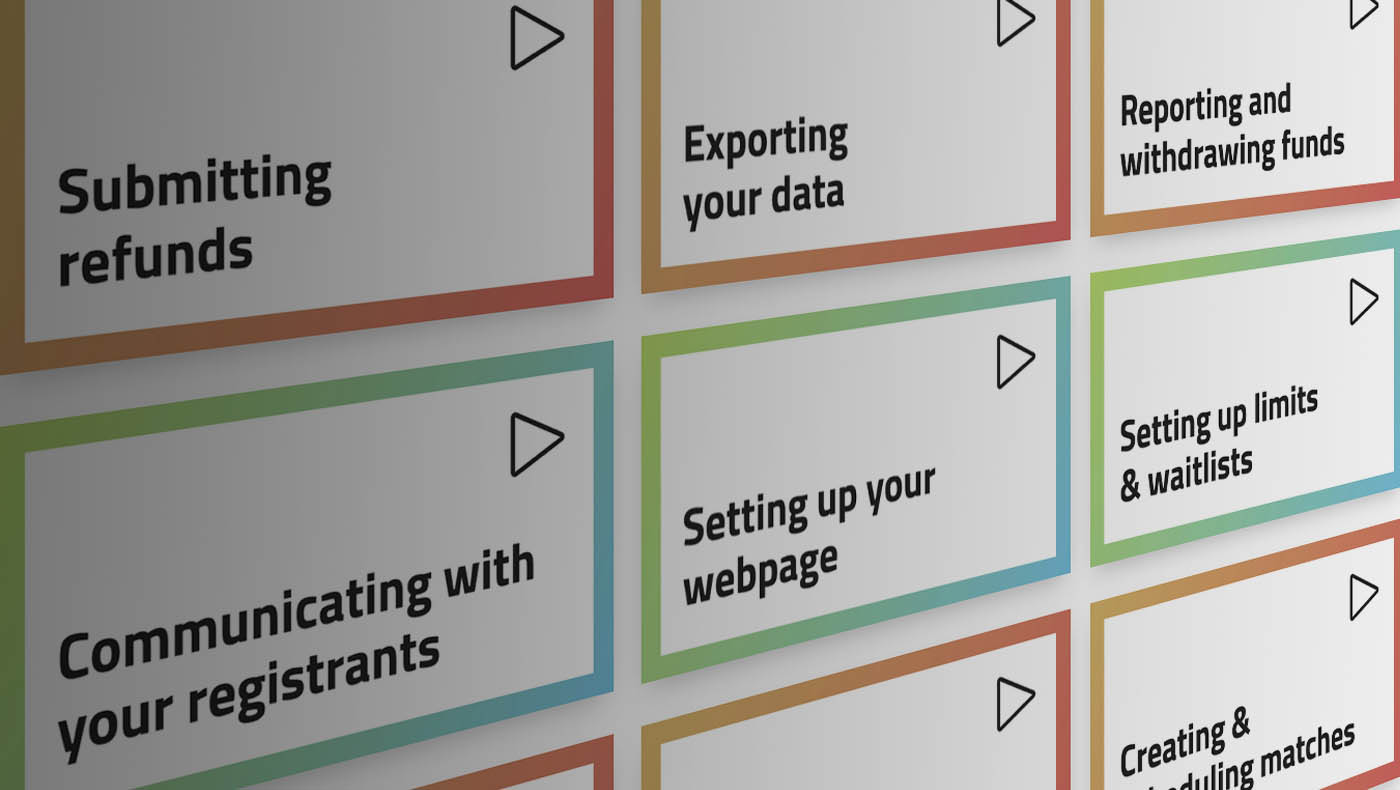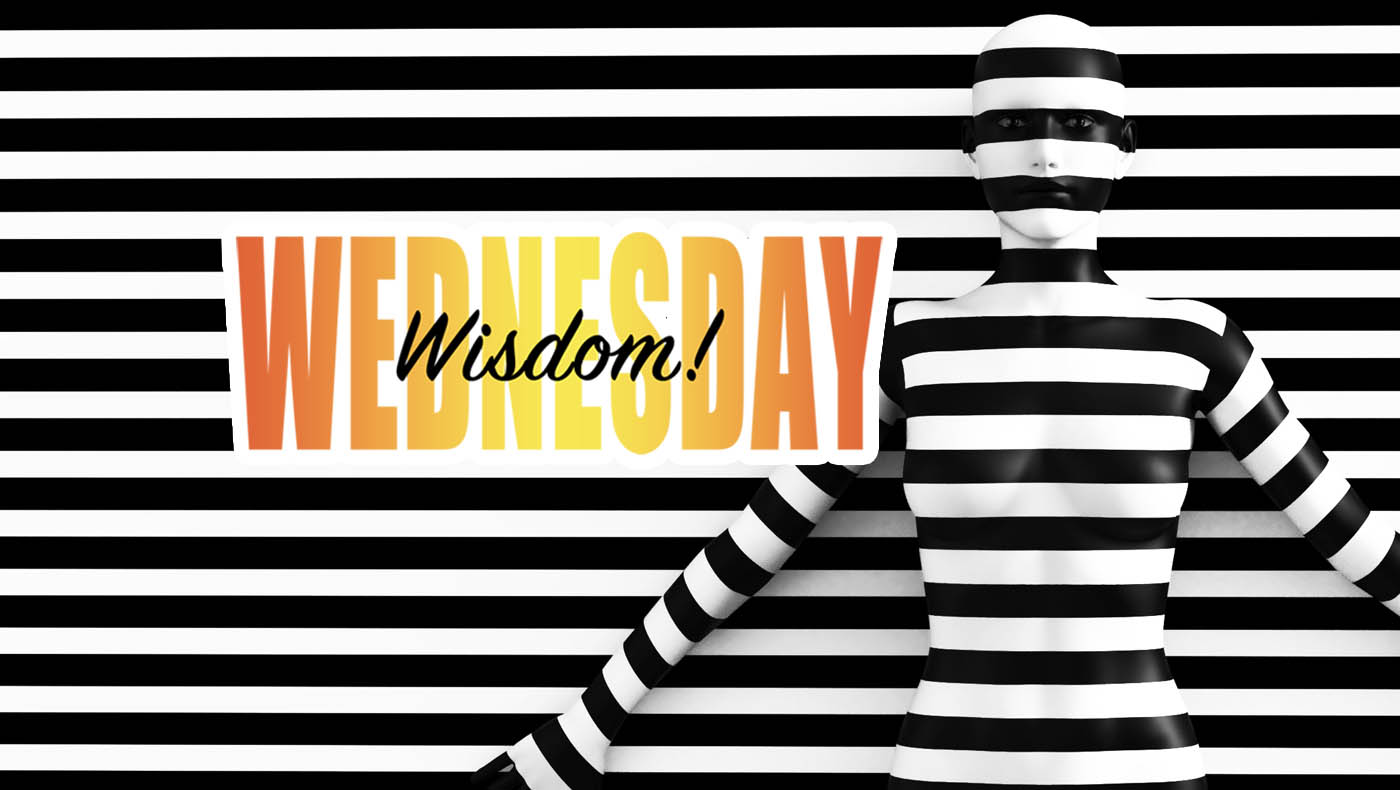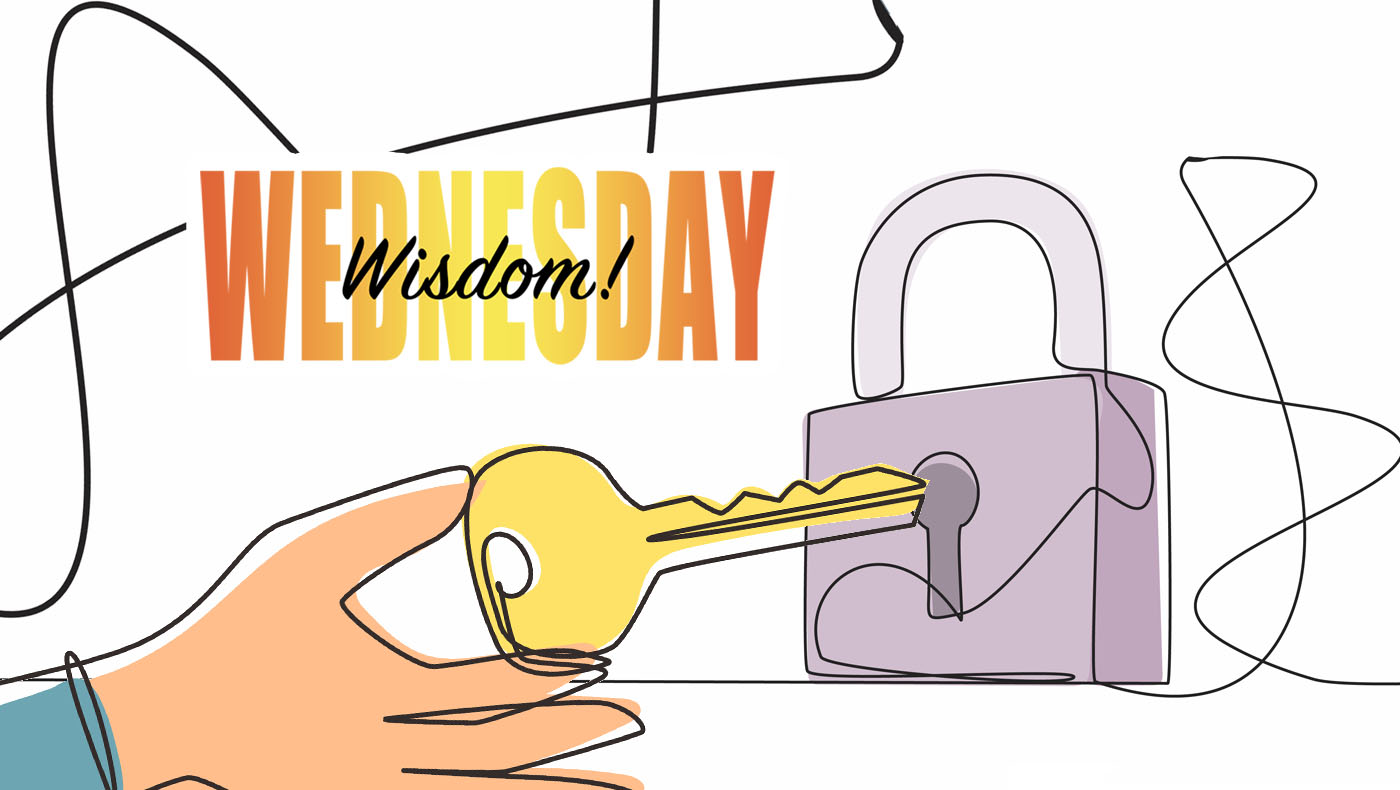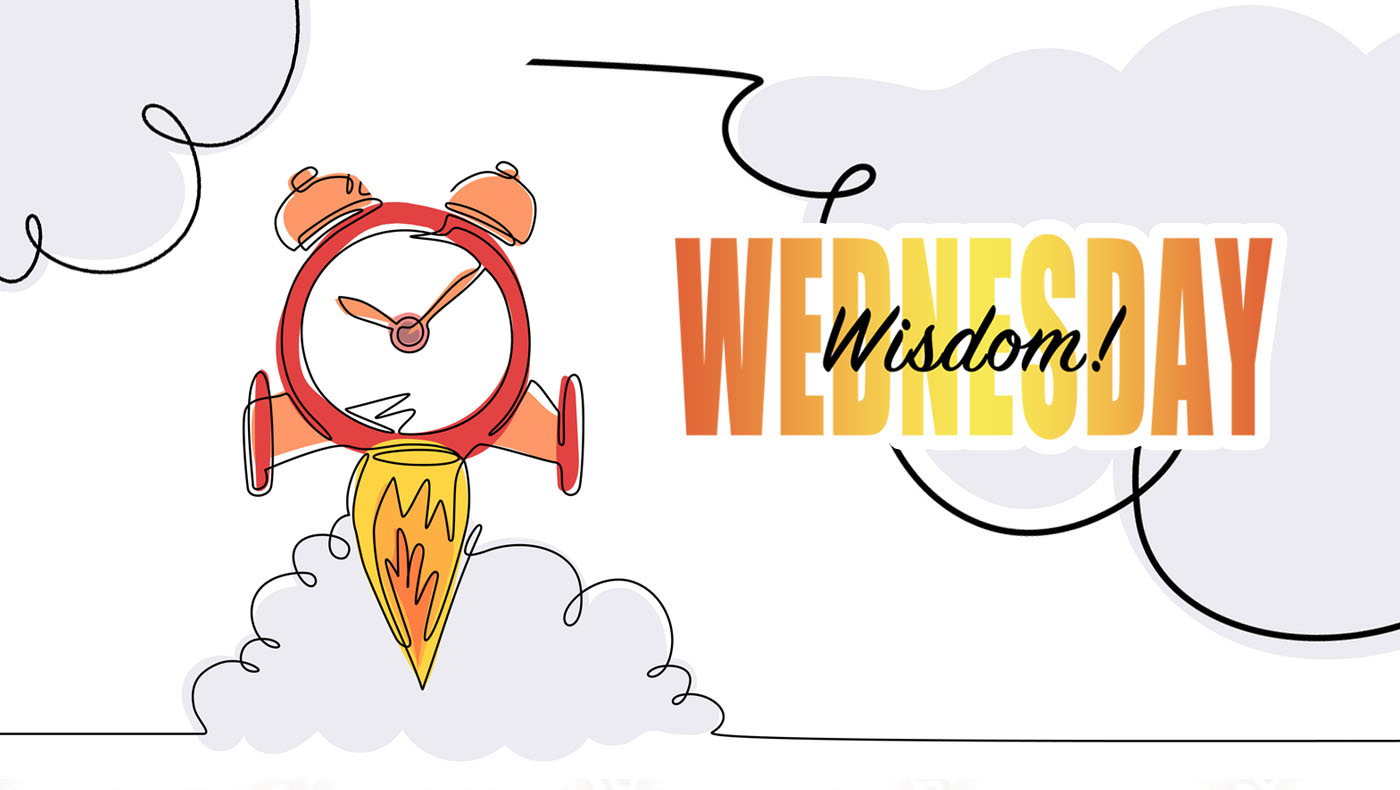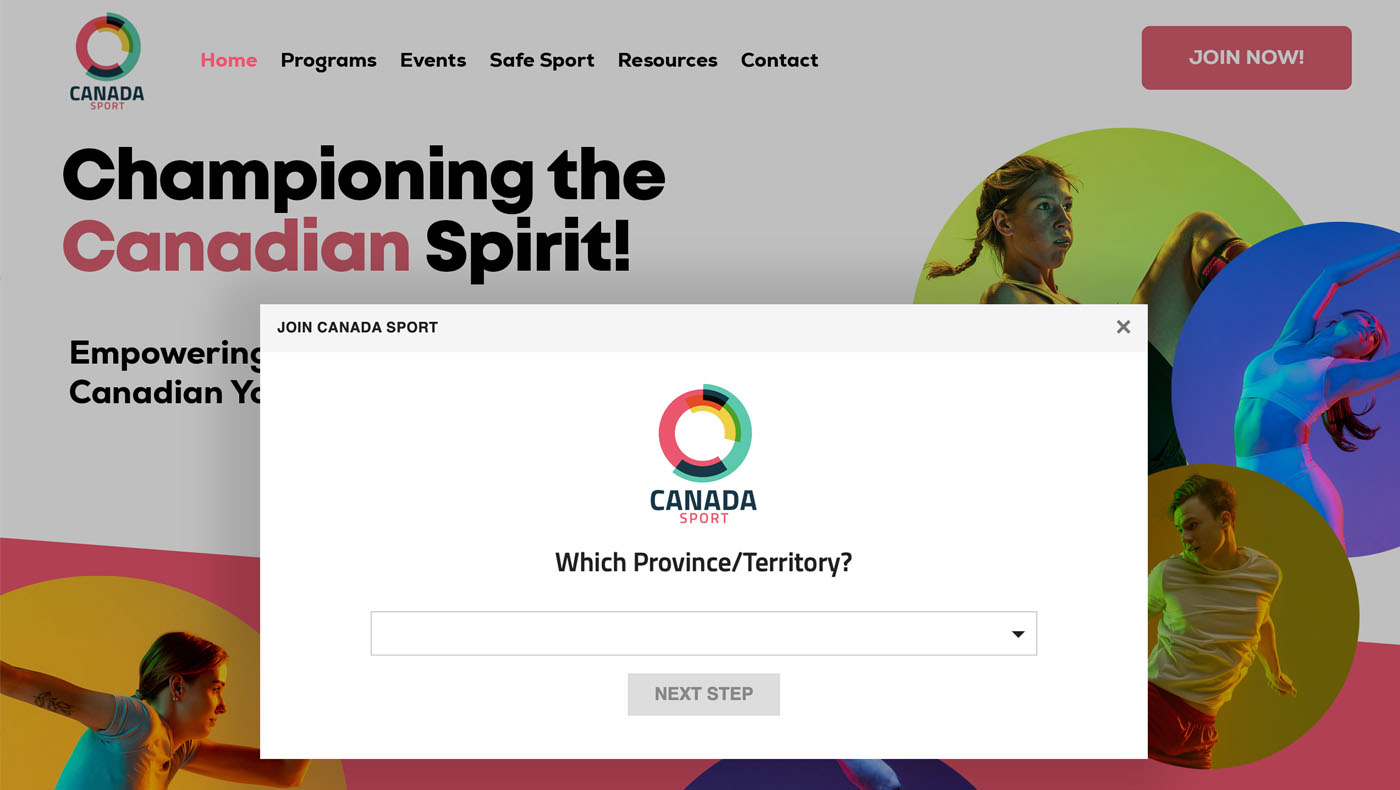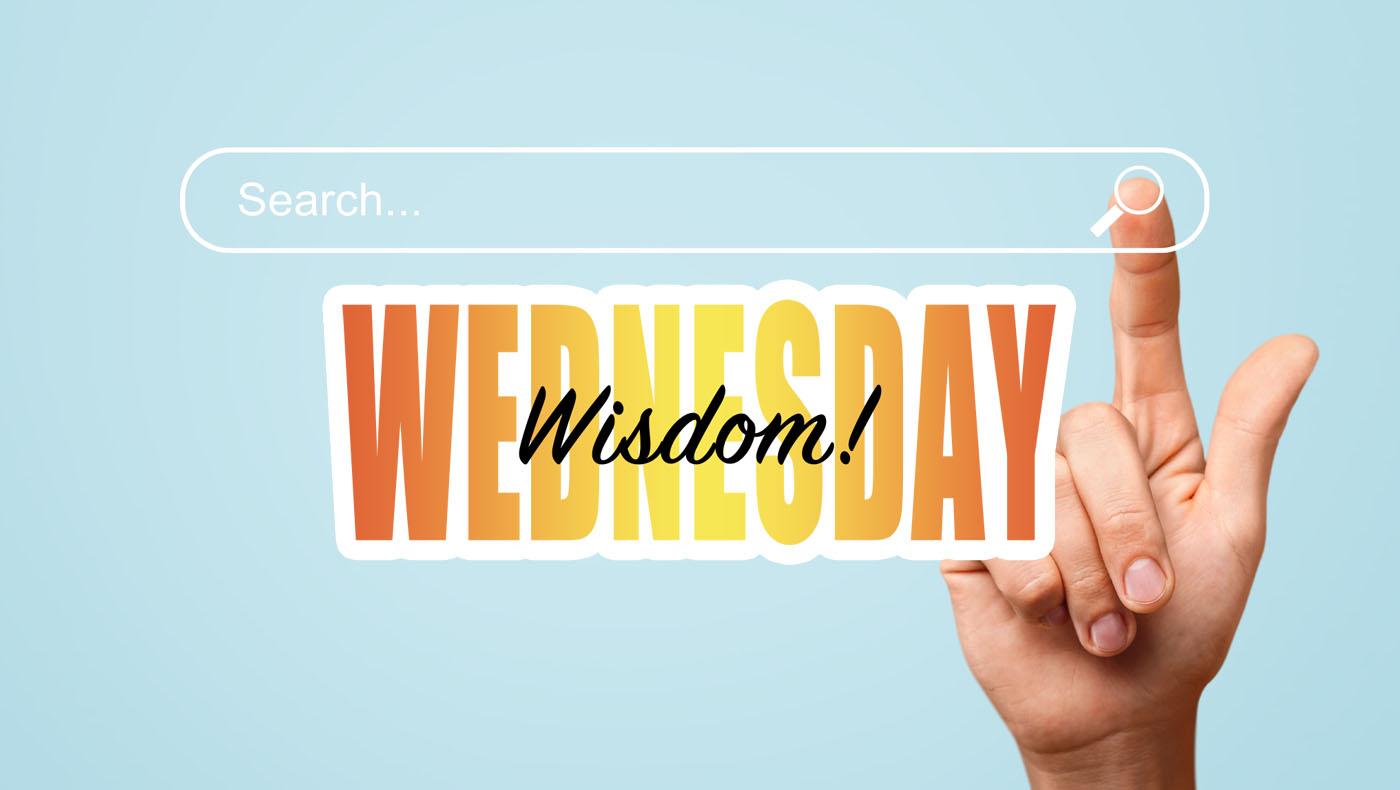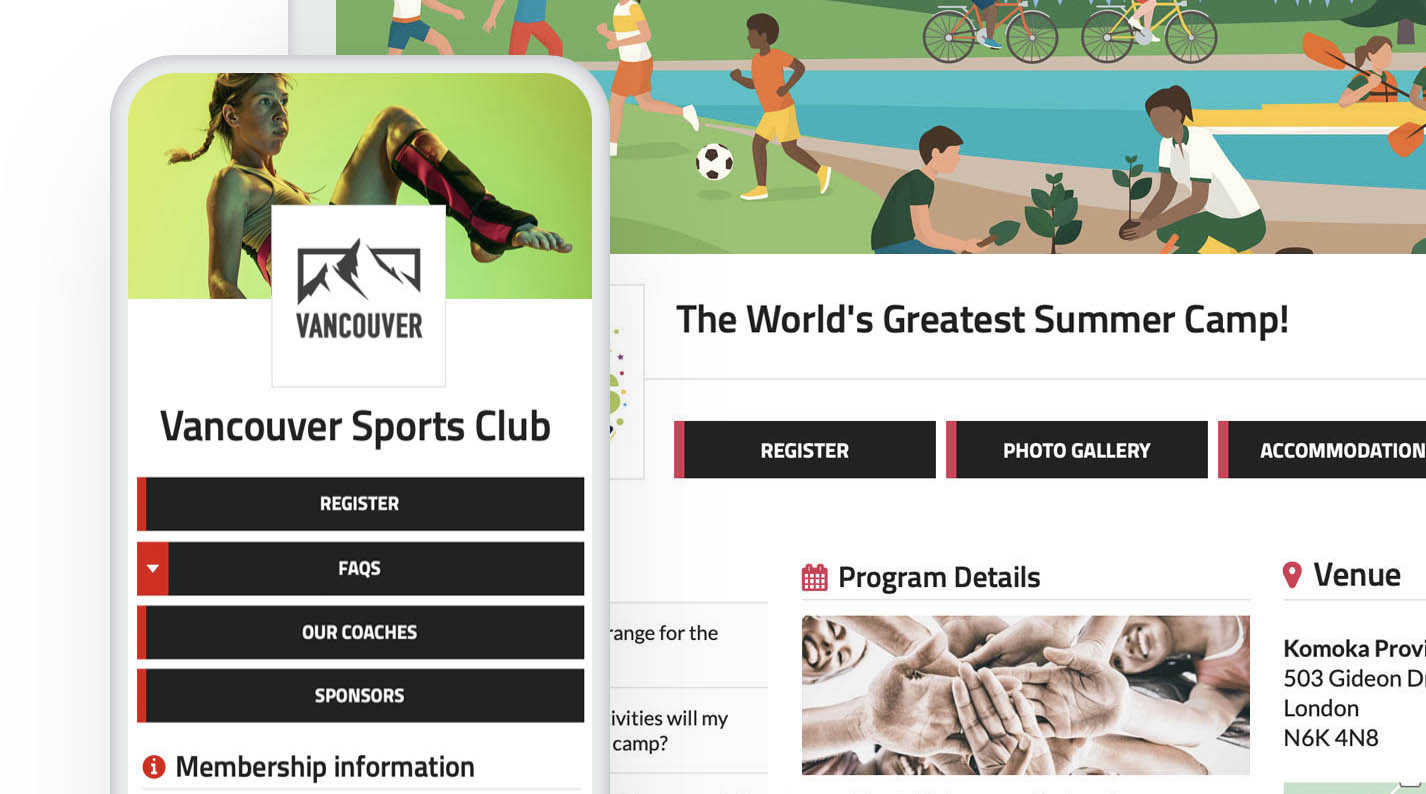The Calendar Widget is a new tool designed to enhance event visibility for clubs and organizations, making it easier for participants to stay informed of their upcoming events. Whether you’re hosting tournaments, workshops, or regular meetups, this widget ensures all your events are easily accessible in one convenient location.
What is the Calendar Widget?
The Calendar Widget is a dynamic feature that allows clubs to display their events in a centralized calendar on their own external website or it can be integrated into webpages built with our system. It consolidates all events—whether they’re managed by individual admins, other club admins, or publicly listed on the platform—into a single, easy-to-navigate display.
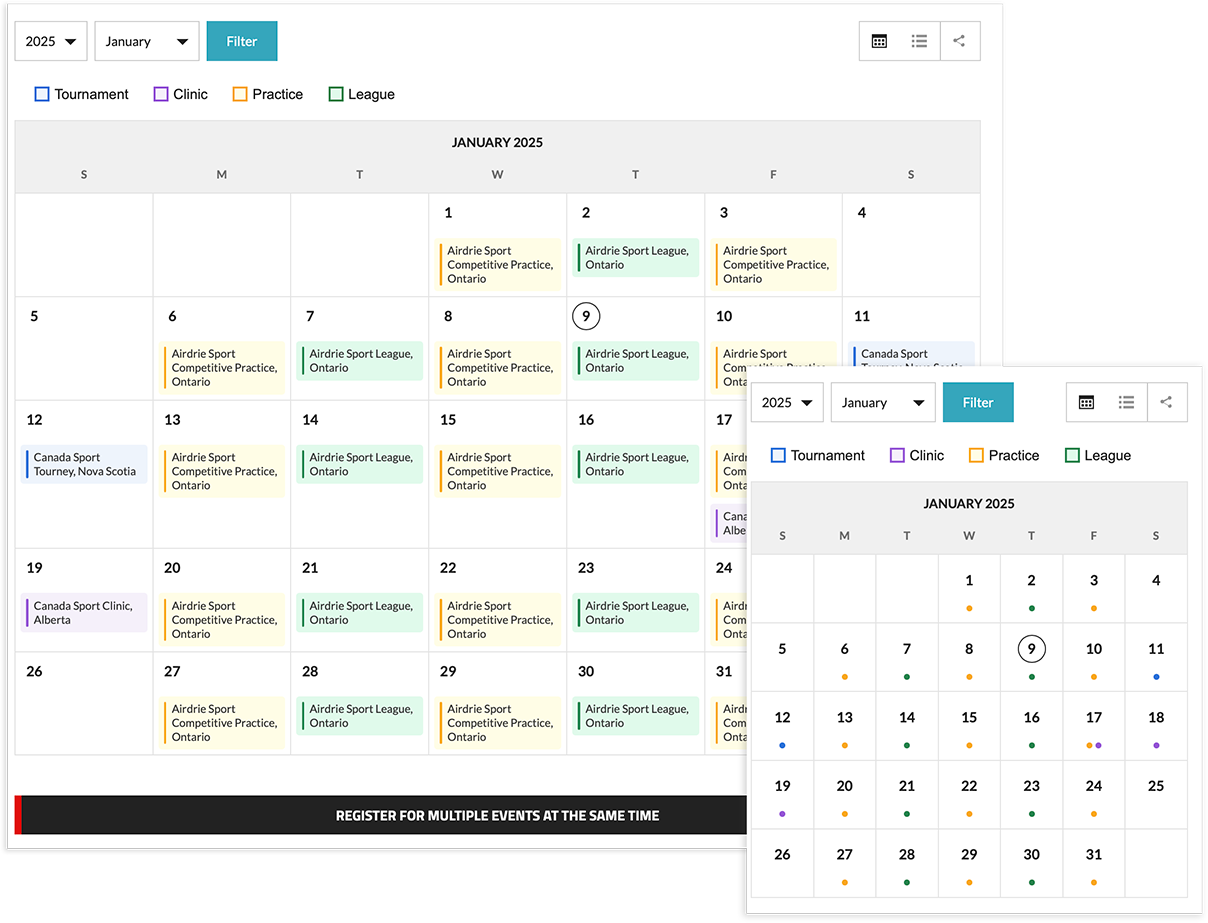
How Does It Work?
Adding the Calendar Widget to your club's webpage is quick and simple. With customizable options, you can:
- Select which events to include, either by adding all events and excluding specific ones or starting with an empty list and adding only what’s needed.
- Choose between two layouts: a traditional calendar view or a streamlined list view, with the option to let users toggle between both.
- Set a default month to display, whether it’s the current month, the month of the next upcoming event, or a custom selection.
For those managing events on external websites, the widget’s embed code allows seamless integration, providing flexibility to suit your needs.
How Can It Be Used?
The Calendar Widget is perfect for:
- Clubs: Showcase all your events in one place to keep members informed and engaged.
- Participants: Streamline event registrations by enabling participants to sign up for multiple events at once.
- External Sites: Easily share your events with a broader audience by embedding the widget.
Why You’ll Love It
With intuitive navigation, robust filtering options, and a user-friendly design, the Calendar Widget simplifies event management for clubs and enhances the user experience for members. Whether you’re an admin looking to streamline processes or a member searching for upcoming events, the Calendar Widget is your go-to solution.
Getting Started
If you want more info on how to use the Calendar Widget for your club, be sure to check out our Knowledge Base. Stay tuned for more insights on how to make the most of our latest features in the next Feature Friday!
If you have any questions, please feel free to contact us at support@trackie.com.